Many bloggers wish to install the Recent Comments and Recent Posts widget at the sidebar. For this matter, several bloggers created recent comments and recent posts widgets using JavaScript. However, Kang Rohman thinks that it is no good for your blog's SEO (Search Engine Optimization). Besides being no good for SEO, installing JavaScript also risks slowing down your blog during loading.
To install recent post and recent comments, be in fact you can use your blog feed address.
this is the address of Recent Post :
http://YourBlogName.blogspot.com/feeds/posts/default
And this is the address of Recent Comments :
http://YourBlogName.blogspot.com/feeds/comments/default
YourBlogName must be alter with your blog name.
For example :
this is my Recent Post address :
http://blogger-template123.blogspot.com/feeds/posts/default
And this is my Recent Comments address :
http://blogger-template123.blogspot.com/feeds/comments/default
Still confused how to install this feed address to your blog? Please follow the steps:
- Login to blogger with your ID
- After entering the dashboard page , click Layout. Please see the picture :
- Click at Page Element tab. See the picture below :
- Click at Add a Page element.
- After emerging pop up window , click add to blog button for the things Feed. See the picture following :
- After that, Insert your feed URL (URL feed post for Recent posts or URL feed comment for recent comments). Example :
- Click Continue button.
- Then alter the title with Recent Post for recent post widget or Recent Comments for recent comments widget. Example :
- Click SAVE CHANGES button.
- Move that element where you want, and then click SAVE button.
- Finish. Please see the result.

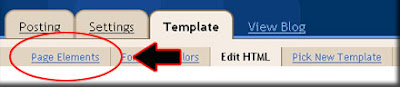



Now you have had Recent Posts or Recent Comments widget
at your sidebar with good SEO for your blog.




0 comments:
Post a Comment