Promote your Blog with Feedcount:
If are a new blogger, you may have seen the above feedcount indicating the number of email subscribers.
It is delivered by FeedBurner. FeedCount is another cool way to promote your feed. It is a dynamic graphic that always displays your feed's current circulation.
So, let's see how to add a "Feedcount chicklet" like that in your blog:
1.Firstly, sign in to your FeedBurner account. If you don't have a FeedBurner account yet, you can register it here
2.Click on the "My Feeds" link at the top of the page and next, click on your blog name [look at the screenshot below]

3.Next, click on the 'Publicize' tab as shown below.
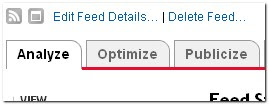
4.Select the "Feedcount" option [look at the left sidebar]
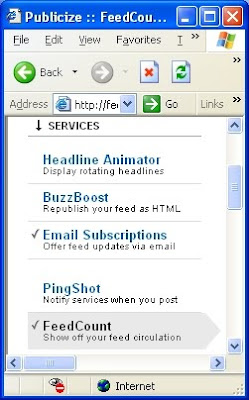
5.Next, you will see this
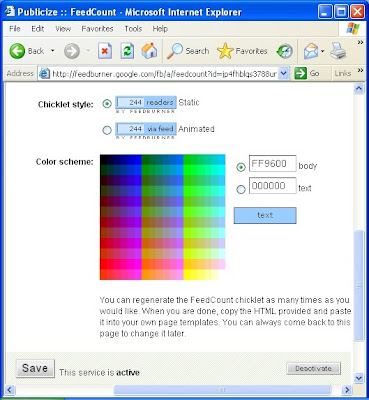
Choose your blog's matching color scheme and click on 'Save'
6.Now, copy the code they provided [see the screenshot below]
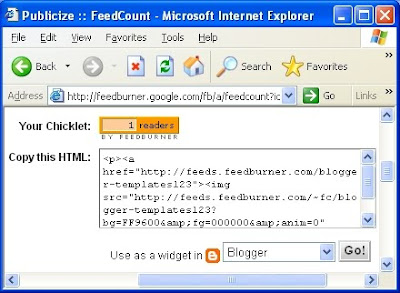
7.Finally...
sign in to your blogger dashboard>layout>add a page element>html/javascript
Paste the code and SAVE THE CHANGES.
That's it!...too long process know? No. Very simple process to do.
OK. Why don't you Subscribe to Blogger Templates by Email so, you will be updated with the latest blogger tips and tricks.
Next Post: Saving Poll Results to Post




2 comments:
Hi,
I just got this template on my blogg but I can use de recent post and recent comments, whe I try to add my recent post on the box I got the message "configure feed"
I really new on this.
Could you help me?
Thnx
my email is : superraton@hotmail.com
The recent post feed should look similar to this
http://blogger-templates123.blogspot.com/feeds/posts/default
Substitute with your blog URL for blogger-templates123.blogspot.com
Post a Comment